Module 2 – On-Page and Technical SEO

How to optimize content for SEO
On-page SEO is the process of optimizing various front-end and back-end components of your website so that it ranks in search engines and brings in new traffic.
“The most basic signal that information is relevant is when a webpage contains the same keywords as your search query. If those keywords appear on the page, or if they appear in the headings or body of the text, the information is more likely to be relevant.”
Source: Google’s “How Search Works” report
In the next sections, we’ll cover the basics of optimizing your content for search engines.
Allowing Search Engines to Index Your Pages
Search engines have 3 primary functions:
An advanced search operator sounds complicated, but it’s actually pretty simple. In the search engine, type “site:yourdomain.com” replacing the domain with your own. You will know how many pages are currently being indexed by Google.
Sitemap
A sitemap is a file of code that lives on your web server and lists all of the relevant URLs your website is carrying.
The Yoast plugin can generate a sitemap for you. Goto Settings and find the XML sitemap tool. Here is an example of the sitemap generated by Yoast.
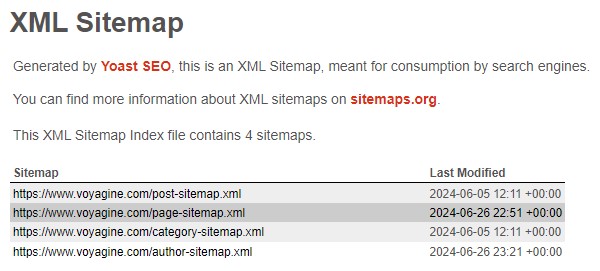
Once you have the sitemap link, you will have to copy this link in Google Search Console, after entering with your google account.
Tools to help you
With WordPress, the plugin Yoast is one of the best. It will help you to optimize your pages to respond to search engines.
Responding to all the suggestions of Yoast could be a long process. But it might be worth doing it.
With other CMS, you will surely find some tools to help.
Heading Tags
A page heading tag is an HTML element that provides a hierarchical structure to a web page.
Best practices are:
Title Tags
A title tag is an HTML element that specifies the title of a web page. The titles are displayed on search engine results page (SERP). Best practices are:
Images and Videos
Speed is important for your users . You can speed up your website by optimizing images and videos.
External Links
These are links to other website’s content. When you link to quality external content, it shows your readers and search engine that you’ve done your research.
Internal Links
An internal link is any link from one page to another page on your website.
URL and Protocol
A URL (Uniform Resource Locator) specifies the location of a resource on the web. A URL is like an address. First, the protocol: the standard http or https (the S stands for Secure) after your domain.
Meta Descriptions
A meta description is an HTML attribute that provides a brief summary of a webpage. It appears after the link in the search results.
Responsive Design
Use a CMS with responsive design that will adapt to mobile, tablet and any size of computer.
Technical SEO
Technical SEO is the practice of improving technical aspects of a website to help search engines crawl and index it more effectively.
