Module 4 – Action!

Step 1 – Write a script
Pick a short task or concept that you can describe in about 100 to 300 words. You usually speak about 100 words a minute, and videos are ideally three minutes or less. Write the script as conversationally as possible, and read it out loud several times as you walk through each of the steps.
You can use the Script Script-3-2-1-Action as an example. I keep my scripts in a Word document and indicates which images, videos and voices I need to complete.

Step 2 – Simulation
By simulation, I mean recording the screen actions with Screenrec or any other software. Run through the tasks and set up any kind of information or events you want to show.
Make sure the simulation works and is something you can demonstrate in a simple way. You may want to practice it several times to make sure your script matches all the actions you will take.
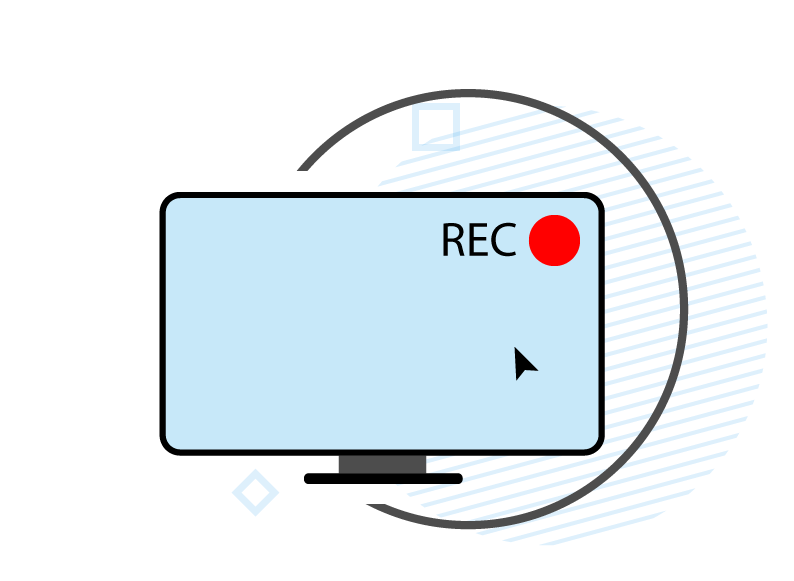
Step 3 – Screen recording
As you record the screen tasks, don’t worry about your voice. Instead, focus on getting clean, smooth screen actions. Drag your mouse normally and try not to move the mouse around while you talk. Never wiggle your mouse to emphasize a point. If you stutter or mispronounce a word, don’t worry about it. If it’s too difficult you can record the voice separately.

Step 4 – Audio recording
Depending on your level of English conversation, you might have difficulties to synchronize your voice while doing the movement with the mouse. I use my cellular phone to record the text of my script looking at the screen recording actions.
Play the audio again and make sure your script matches the audio verbatim. Usually there are a few extemporaneous changes I make while recording, so I now edit my script to make sure it matches what I said.

Step 5 – Video editing
Listen to the audio with the screen recording and remove any long, unnecessary pauses or moments of inaction. For example, if a screen takes too long to load, you can cut out some of the loading time.
With Microsoft Photo, add information where necessary, such as when you want to call attention to some object on the screen. Don’t add too many titles either. Keep it simple, showing the user how to do a specific task.
Render the video to an MP4 format or any other format required. You might have to reduce the size of the video. For this part, you will need a converter like Format Factory.
Here is the final result.