Module 3 – Video Tutorial

Video editing
I will suggest here the tools I use for the the video tutorials. You may have access to other tools that will do the job even better like Premiere. So go for it, you won’t have to learn new tools.
For composition of this video tutorial example, I use Microsoft Photos that comes automatically with Windows 10 or 11. I am using most of the time Movie Maker, the older version of video editing from Microsoft.
Here are some tutorials to get familiar with video editing.
Movie Maker
Movie Maker was a very popular tool for video editing. It has been replaced by Microsoft Photos but I still prefer working with Movie Maker. The software is so easy to understand that you will be able to compose your video very quickly. Here is a small video to introduce to the tool. You will need the free copy to install, I will help you with this process. If you search for installation of movie maker, you might have to pay for another software with the same name but not free of use.
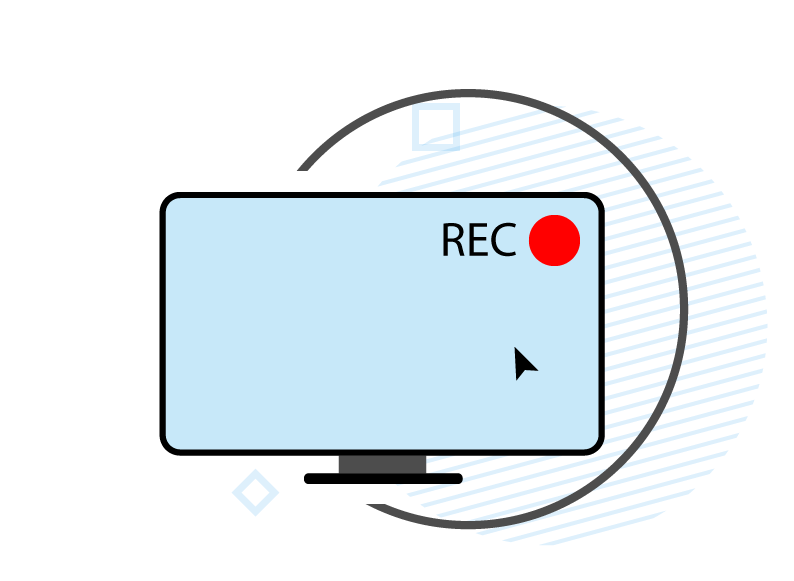
Screen recording
For the production of the tutorials you might need to demonstrate a subject on your screen. Screenrec is a free software for recording in-screen. You will find here a tutorial on this software to record your screen shot or images.
If you want to film your screen and yourself at the same time, you can use Zoom. To do this, you will need to install Zoom in your device. The following video will show you how to record a presentation or any screen demonstration while having a small screen of you in the corner.