Module 1 – Introduction

How we start … with a PLAN
The first step in designing a successful Website is to gather information. What is the purpose of the site? Do you want to provide information, promote a service, sell a product? What do you hope to accomplish by building this Website? Is there a specific group of people that you would like to reach?
Using the information gathered, you will need to develop a plan, a site map. It will be a list of all the main topics and sub-topics for your Website.
It would be helpful to fill the Website Design questionnaire. Without this document properly filled, your advisor will not be able to continue the process.
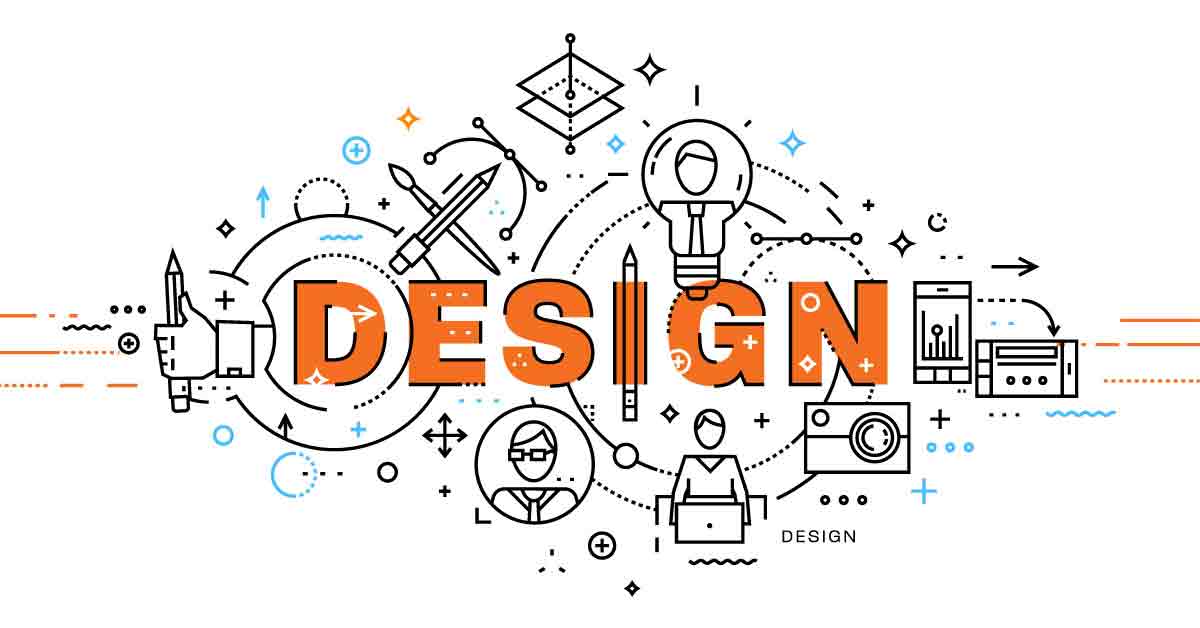
DESIGN
Drawing from the information gathered up to this point, we determine the look and feel of the site. Your advisor will build a prototype of your website at this stage and exchange with you about the design required.
Elements such as your company logo or colors will be incorporated into the design to help strengthen the identity of your company on the Website.
The target audience is one of the key factors taken into consideration here. A site aimed at tourists, for example, will look much different than one meant for a financial institution.

DEVELOP
This is where the functional Website itself is created. We take all of the individual graphic elements from the preliminary design, taking into account your comments, and use them to create the site.
This includes not only the desktop view but also the mobile responsive views, ensuring that your site is accessible to as large an audience as possible.
It’s time also to choose the tool to develop the Website, depending on your budget and objectives. Which CMS will respond to your needs?

What is a CMS?
A content management system (CMS) is a software application or a set of related programs that are used to create and manage digital content.
You may not be a web designer or a professional coder – that’s where website builders come in. They facilitate the process of creating a website, making it accessible to everyone.
You will find on the market, several CMS at different prices and with variable learning curves: in the most popular you will find Wix, Squarespace and WordPress. Here you will find a summary of the advantages and disadvantages of the different options. This training aims to introduce you to WordPress, one of the most complete CMS but on the next section you will find a short video on how to create a free website with Google Sites and with Wix.

Google Sites
Google Sites is free to build, host, and maintain with a Google or Gmail account. Informational websites are best-suited for Google Sites. There is limited capability for shopping websites since Google Sites does not operate this kind of tools.
You will have more details in Google Site training page.
Working with WIX
Wix is the easiest platform to learn. If the website is small and simple, Wix could be the solution. But if you need an online store or specific options, Wix will be too expensive and WordPress could be a better solution.
To help you understand the possibilities of CMS, the video on the left will introduce you to the main principles of WIX. Next you will find the complete course to build a website using the WordPress CMS.