Module 5 – Manage and Update
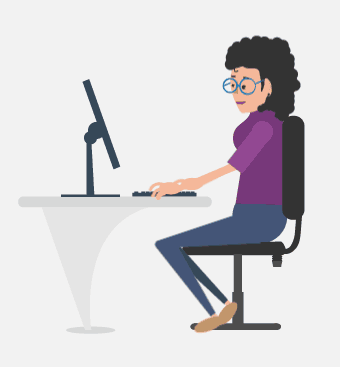
Settings and Products
Your advisor will configure your online store. But it could be good to listen the video to introduce yourself to this task. You will find in the YouTube channel of Woo-Commerce all the videos on the different settings.
Woo-commerce have different types of products like grouped, downloadable, virtual but we will concentrate on the simple one. The links will bring you in the woo-commerce documentation and the video Products is a demonstration.
Simple – covers the vast majority of any products you may sell.
Variable – a product with variations, each of which may have a different SKU, price, stock option, etc. For example, a t-shirt available in different colors and/or sizes..
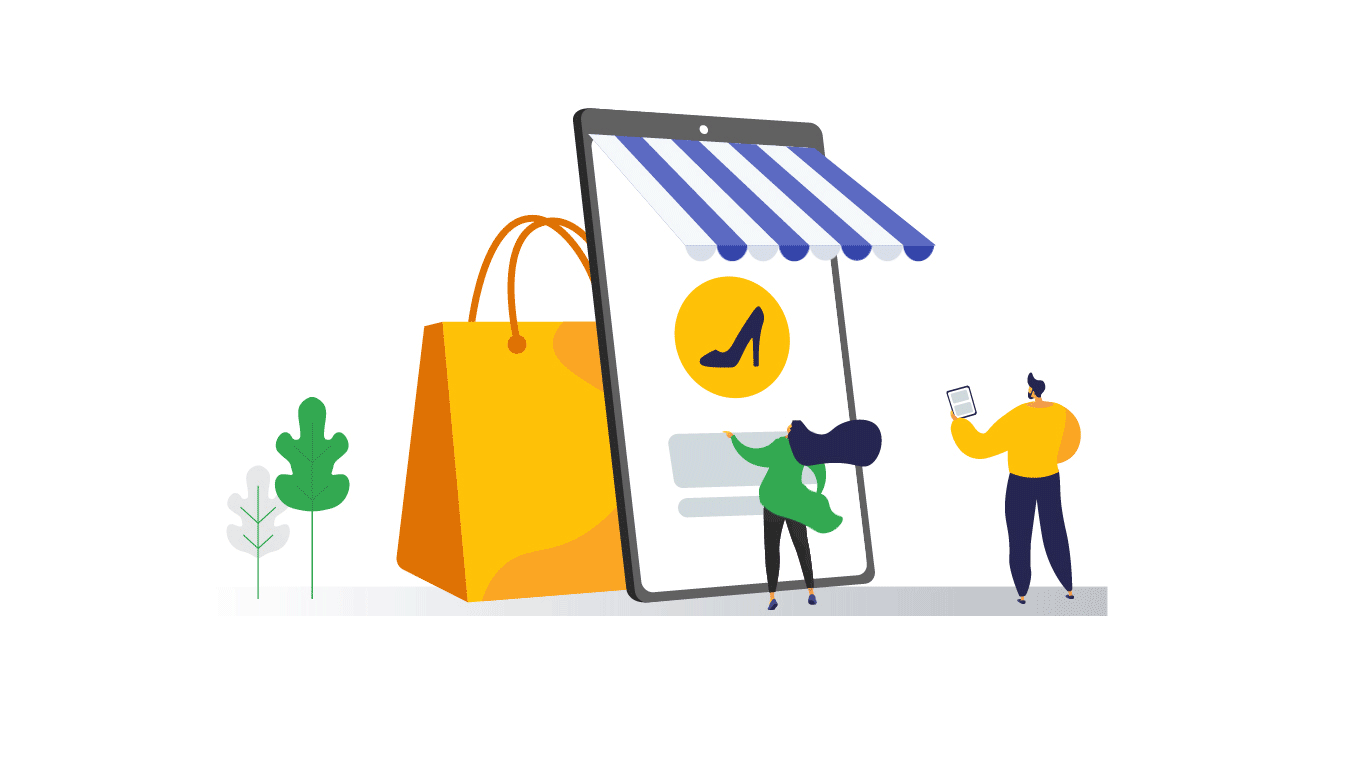
Receiving the orders
When a customer places an order in your online store, he immediately receive an email to confirm the order. This email includes all the details and the order number. At the same time, you will receive in your email, the order initiated by the customer.
You can then go to your online store to view the order and get more details about the products purchased as demonstrated in the previous video.
When the order is shipped, it will be necessary to change the status of the order and indicate COMPLETED. The client will receive automatically an email to confirm the shipment of his command. You can then follow your sales in the various reports available in your Woo Commerce.
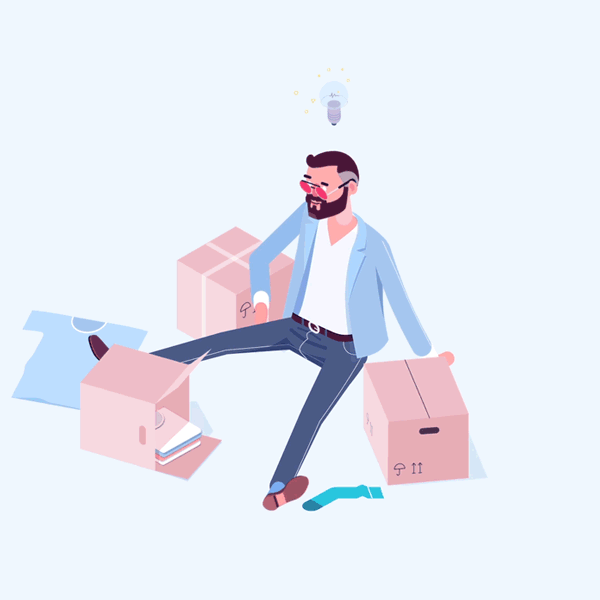
Managing the orders
When a shop starts taking orders, the Orders management page begins to fill up. In the Dashboard of WordPress, you will access to woo-commerce – Orders
Each row displays several details:
➢ Order number and customer name
➢ Date of purchase
➢ Order Status
➢ Billing and shipping address
➢ Purchase total
You will have to learn to manage orders just as you would in a normal business. Woo-commerce is a very complete product that will allow you to manage your inventories and produce reports. It is worth learning how to use it.
There is no better way than to explore. You must familiarize yourself before you launch your online store.