Module 2 – CodeIgniter
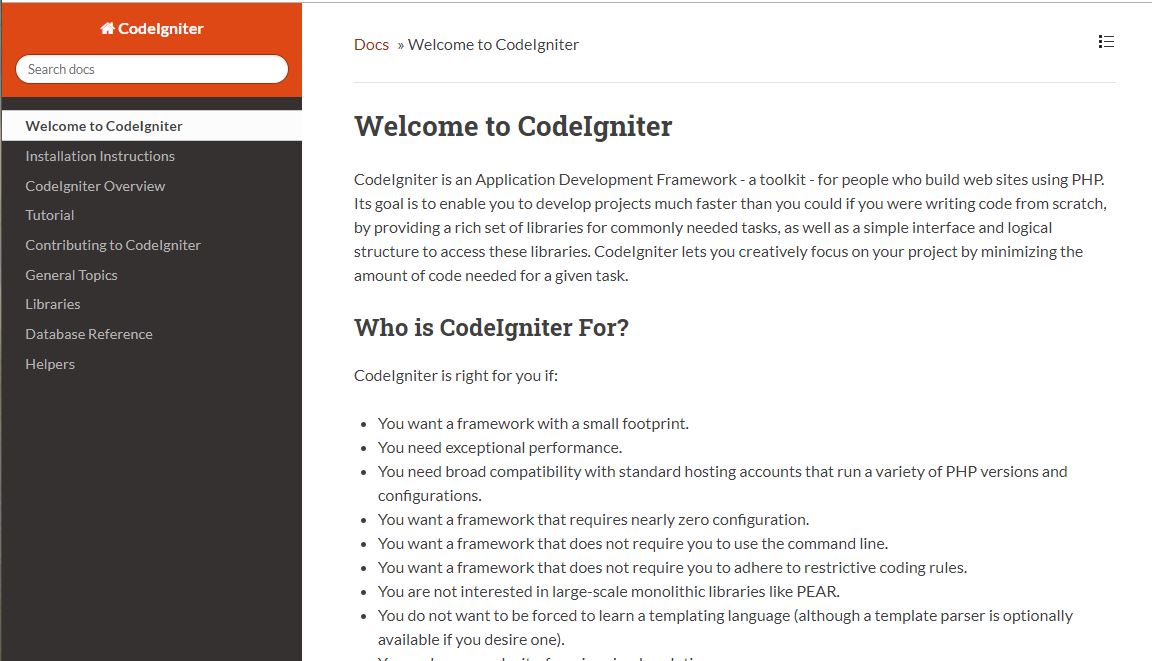
Welcome to CodeIgniter
The first step in your discovery of Codeigniter will be to install a localhost environment with some of the best-known local webservers like WampServer, Easyphp or Xamp.
Once your local environment is completed, you will be able to install the framework from CodeIgniter. In the Documentation section, you will find information about the installation and all the particularities of the framework. You will also need an editor for the coding. Sublime or Visual Studio code are both good editors for the framework.
I would suggest going through the tutorial in detail to familiarize yourself with the MVC concept (Model – View – Controller).
Time required: 10-15 hours for installation and tutorial

Exercises
After completing the CodeIgniter tutorial, I was ready to explore the framework but I needed a more tangible example. I found this tutorial in 8 parts.
We will be building a PHP Codeigniter blog application with CRUD functionality. In the video you will install Codeigniter, setup a Pages controller, add views and routing. Here is the whole application on a zip file. You can update the blog example with the code admin, password = admin.
Time required: 8 videos of 30-35 minutes + more time for the exercises.
