Module 6 – Google Business Profile

Why Google Business Profile?
Google Business Profile is a free and easy-to-use tool for businesses and organizations to manage their online presence across Google, including Search and Maps. If you verify and edit your business information, you can both help customers find your business and tell them your story.
The benefits are that you can manage the information that Google users find when they search for your business, or the products and services that you offer. Customers can give some reviews and post photos that show off what you do.
Don’t forget that many searchers are on the go, looking for local results on smartphones. If your business cannot be found in Google map you might give more customers to the competition. To be found easily on Google Map, you need to register with Google Business Profile.
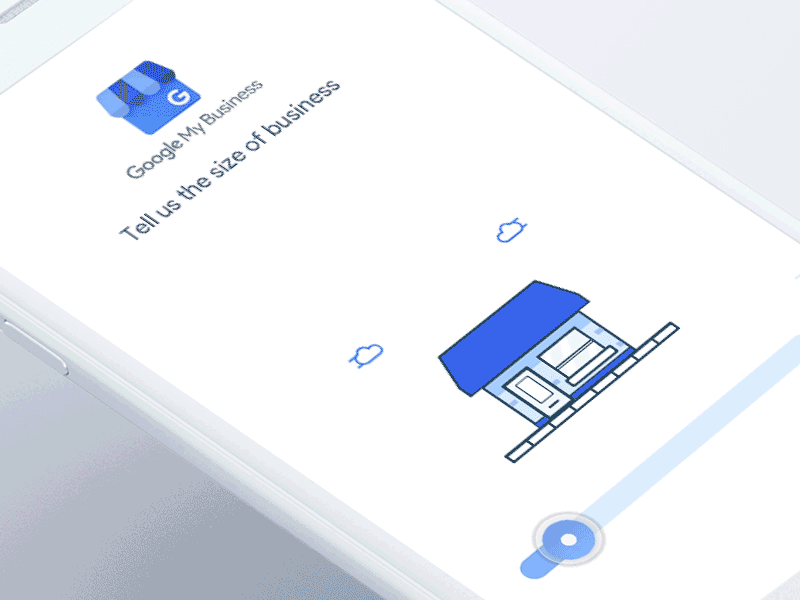
Starting with Google Business Profile
Signing up with Google Business Profile is pretty easy. Of course, you need first a Google Account and after just follow the instructions. In the process, Google will verify your business. Verification protects you from anyone who might otherwise pose as a representative of your business. Until you’ve completed verification, you won’t be able to edit the business information that appears on Google.
It may take a few weeks for your business information to appear across Google. Once your information is live, check out your listing. Just search for your business name and city in Google Search or Maps and see what appears.
You will have also the possibility to create a free Website. If you don’t have one yet, it might be interesting to use this platform. The tool is very easy to understand.

How to Optimize Google Business Profile
1. Complete your business information and add a description
2. Upload more and better images
3. Respond to Google reviews (yes, all of them)
4. Use posts to promote events, offers, and content
5. Create and upload videos
6. Add shortnames
You will find more tips and details on this link. If you are unable to obtain authorization or if you no longer have the email attached to your business on Google, do not hesitate to write to Google. You will get a response and Google will ask you how to reach you to verify your business.